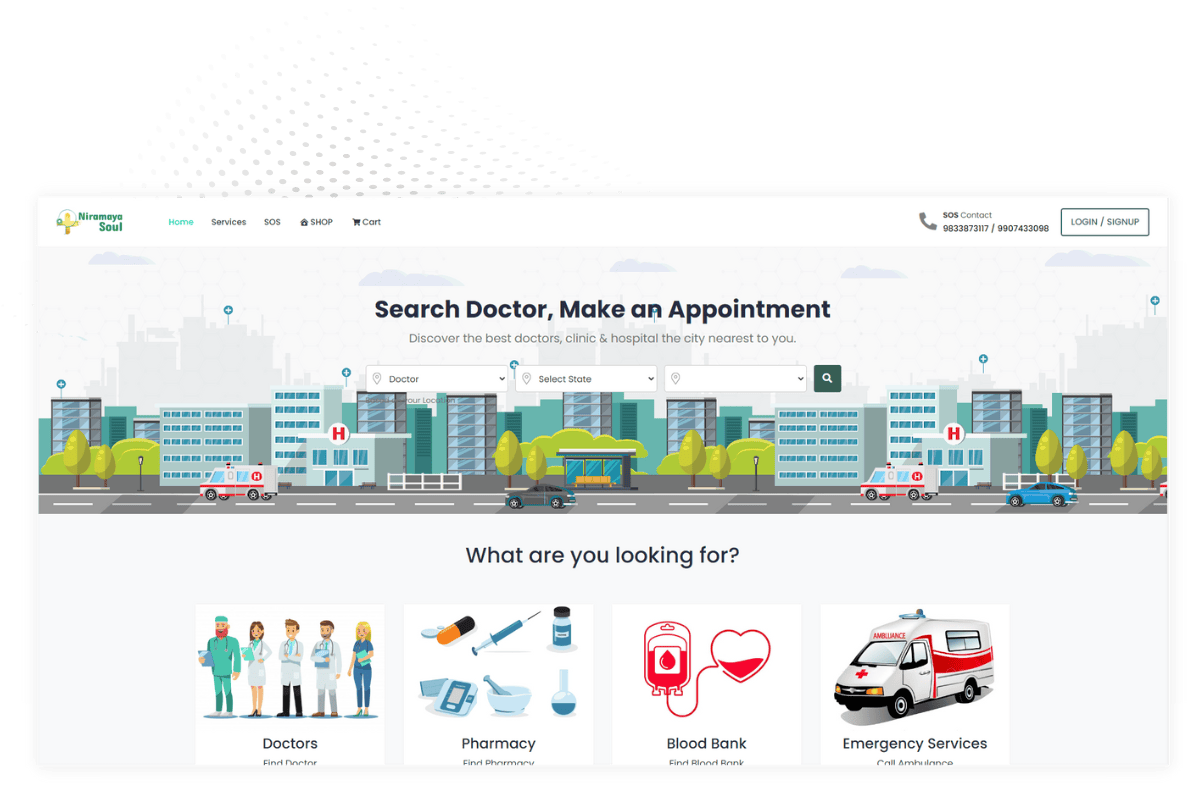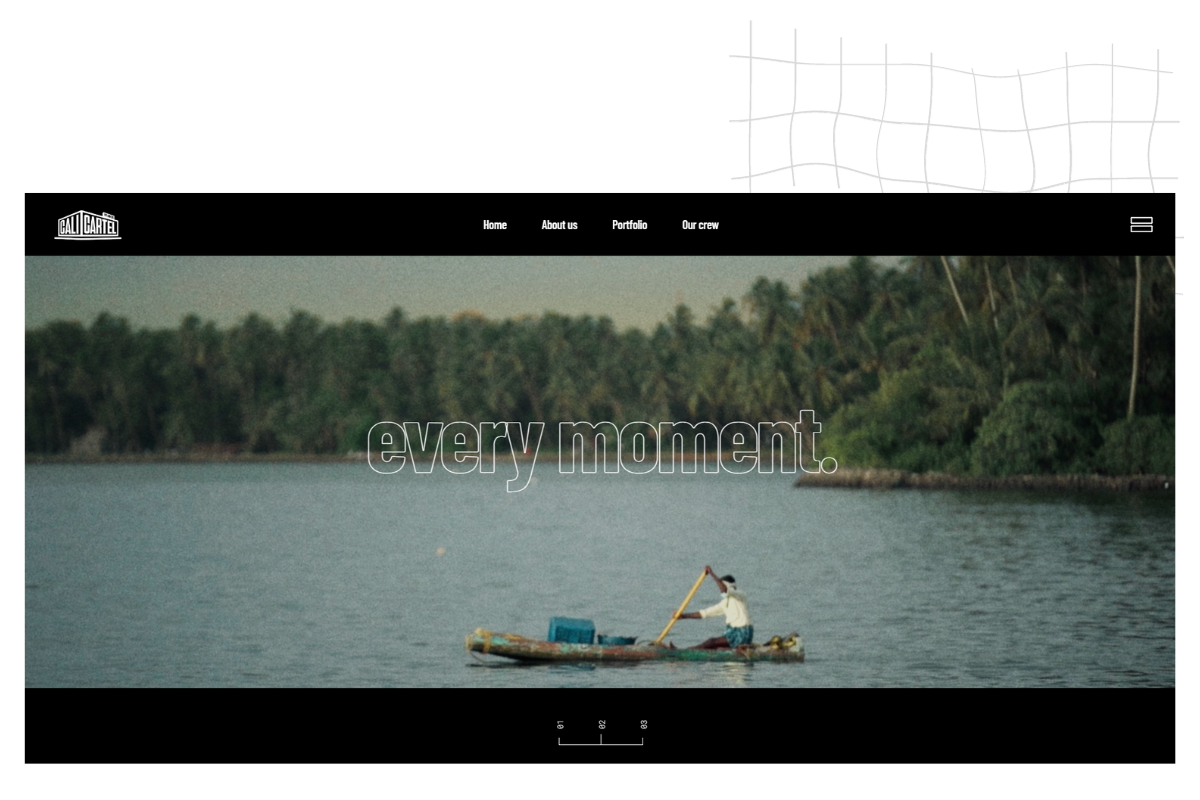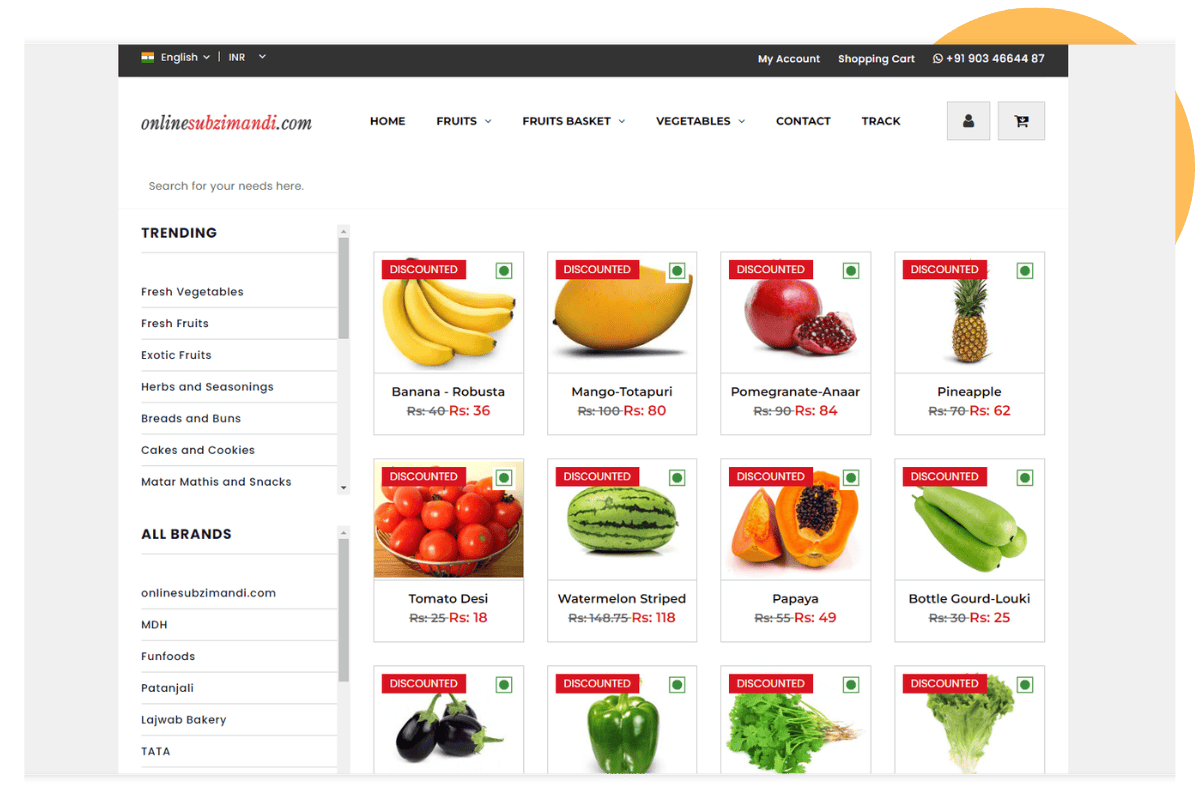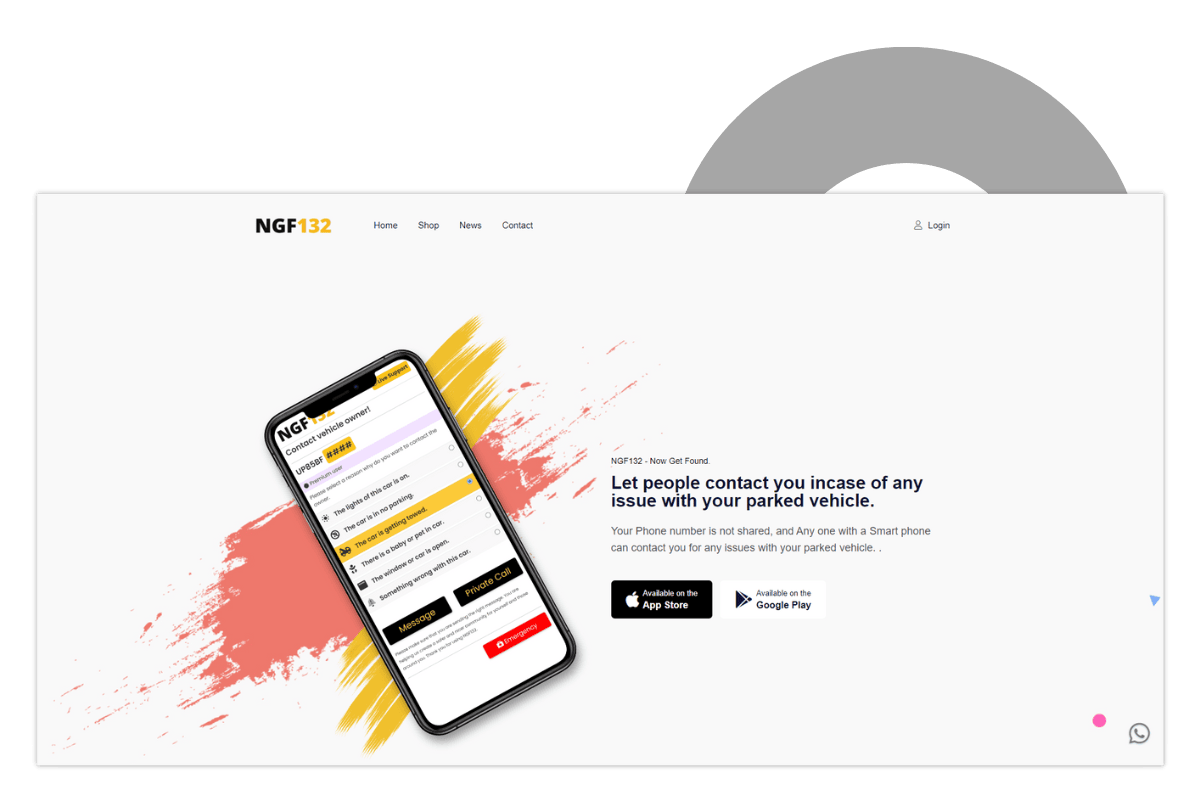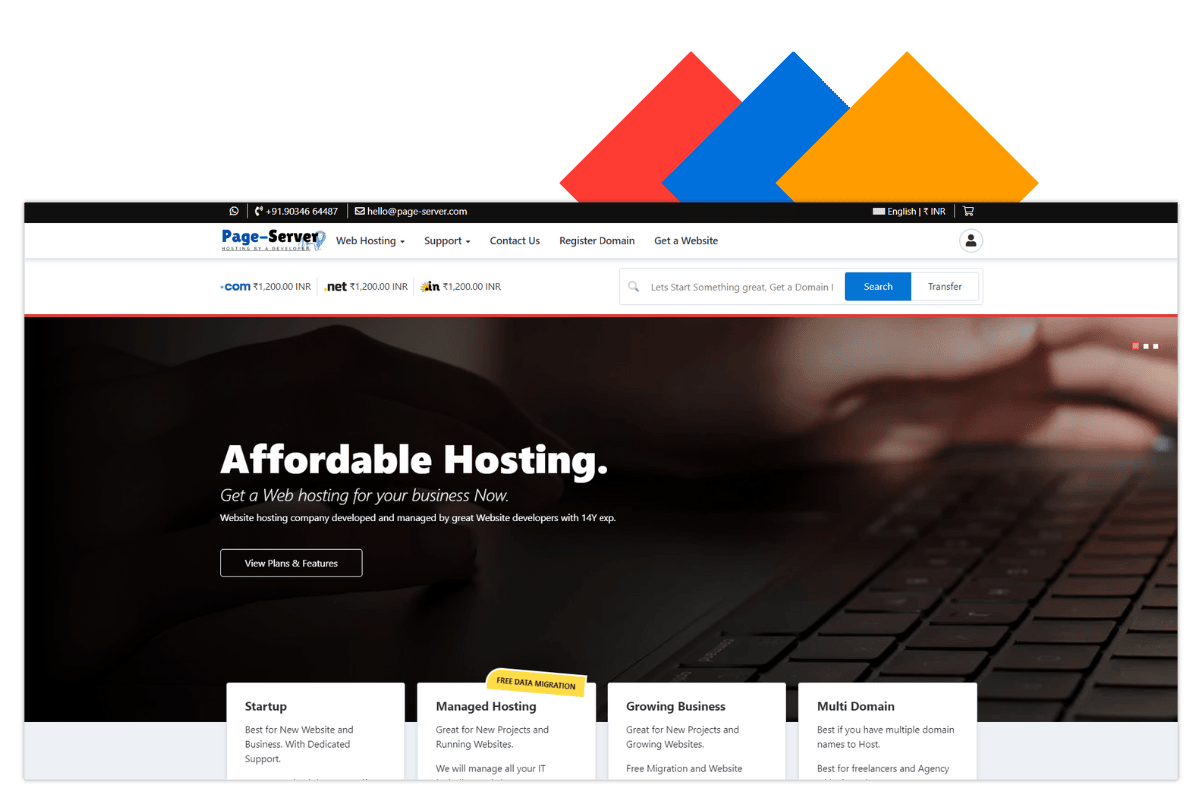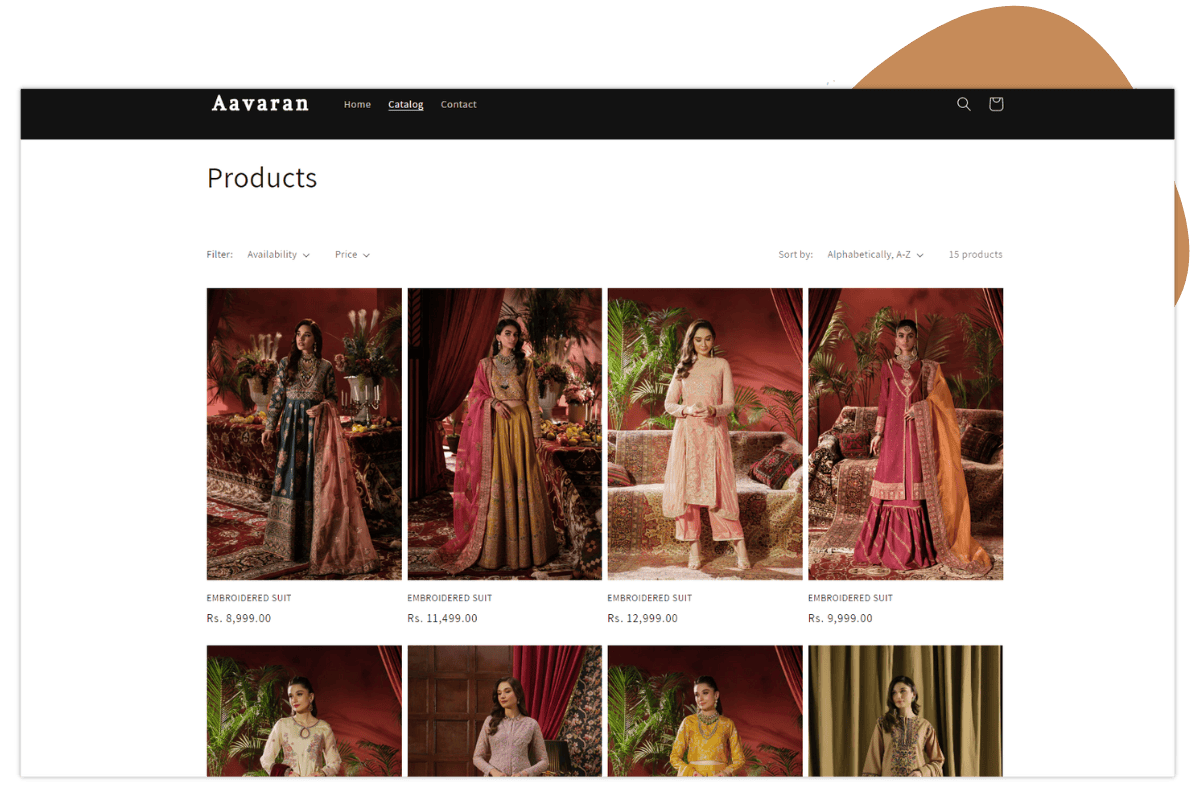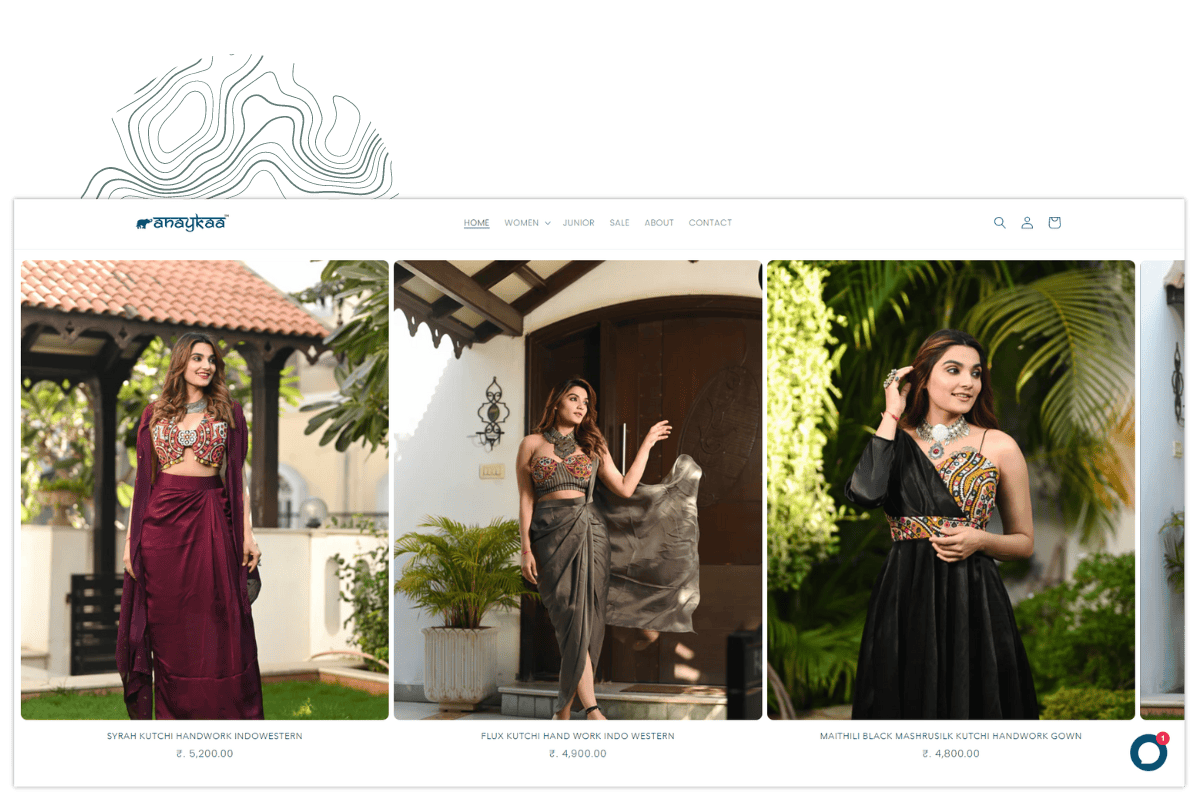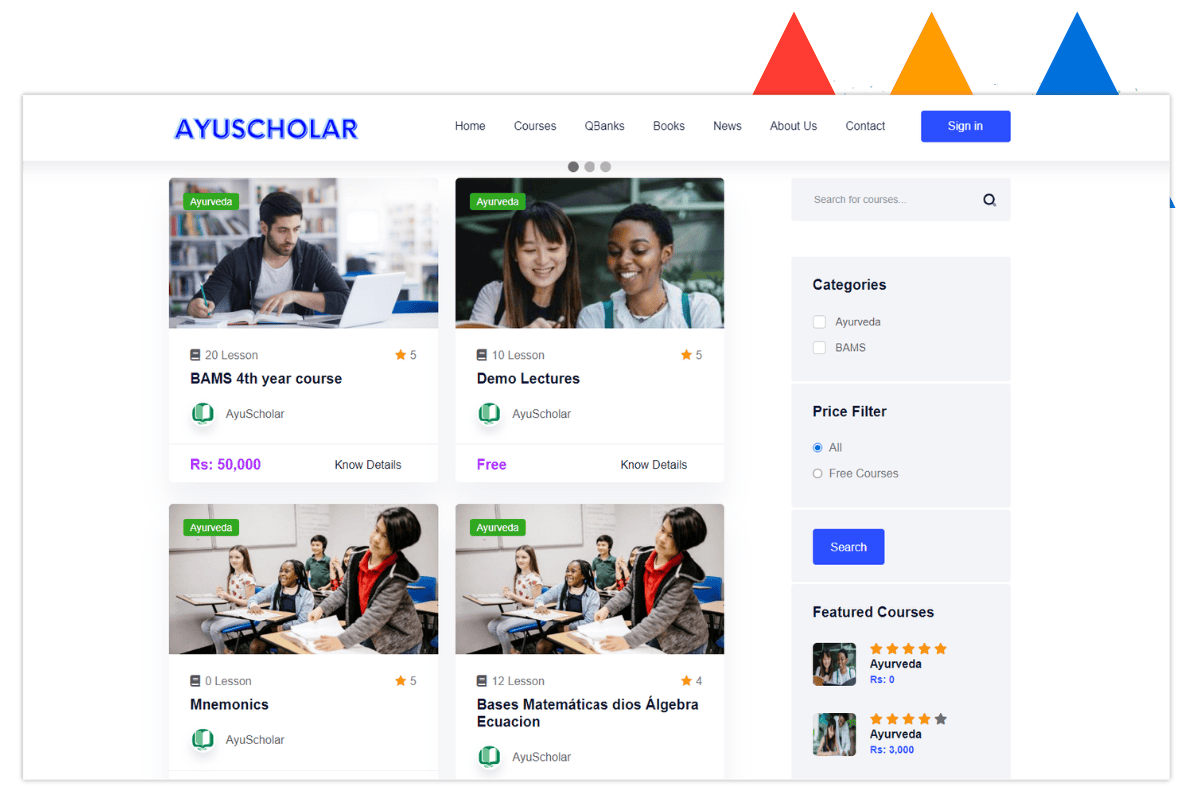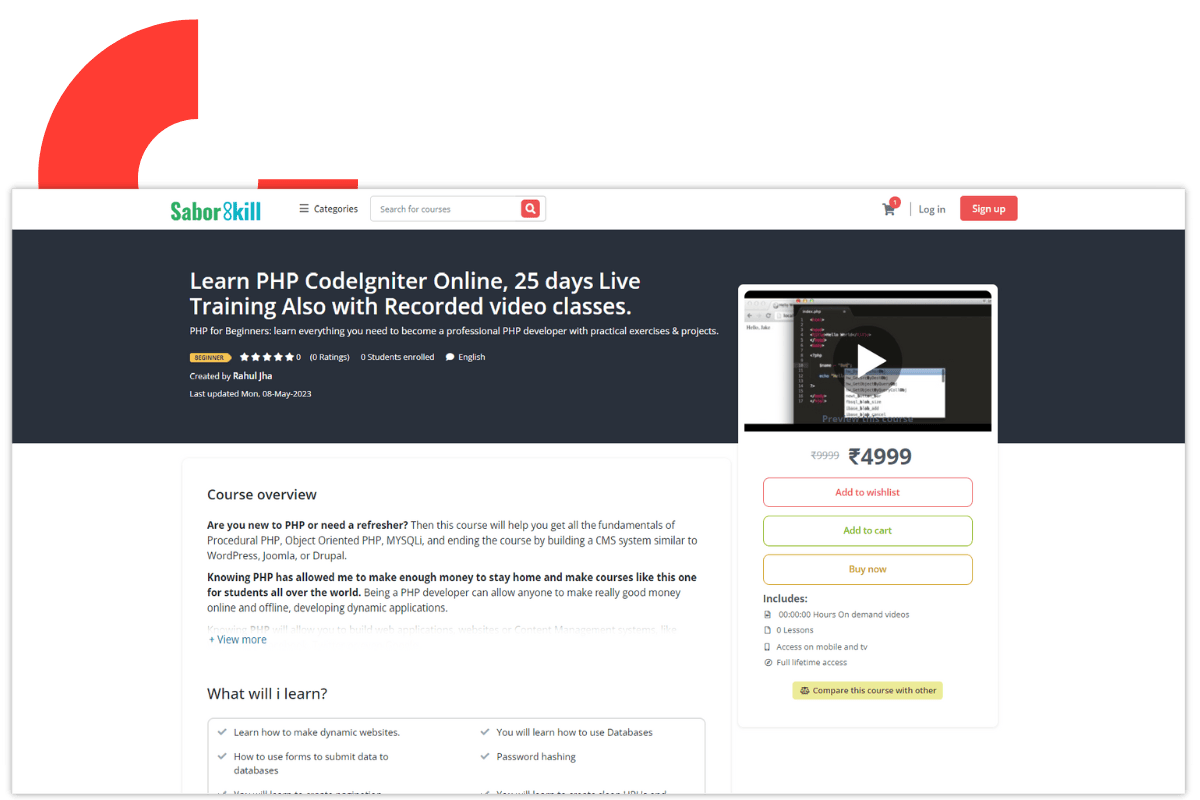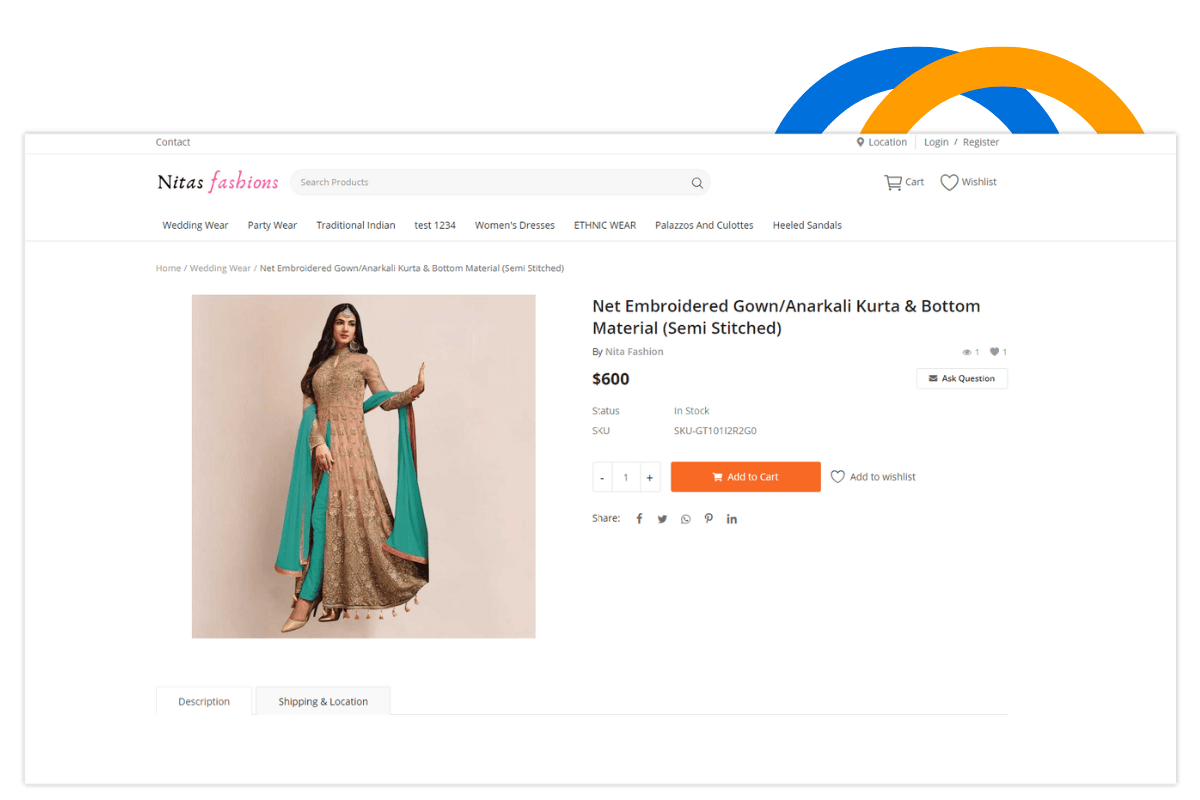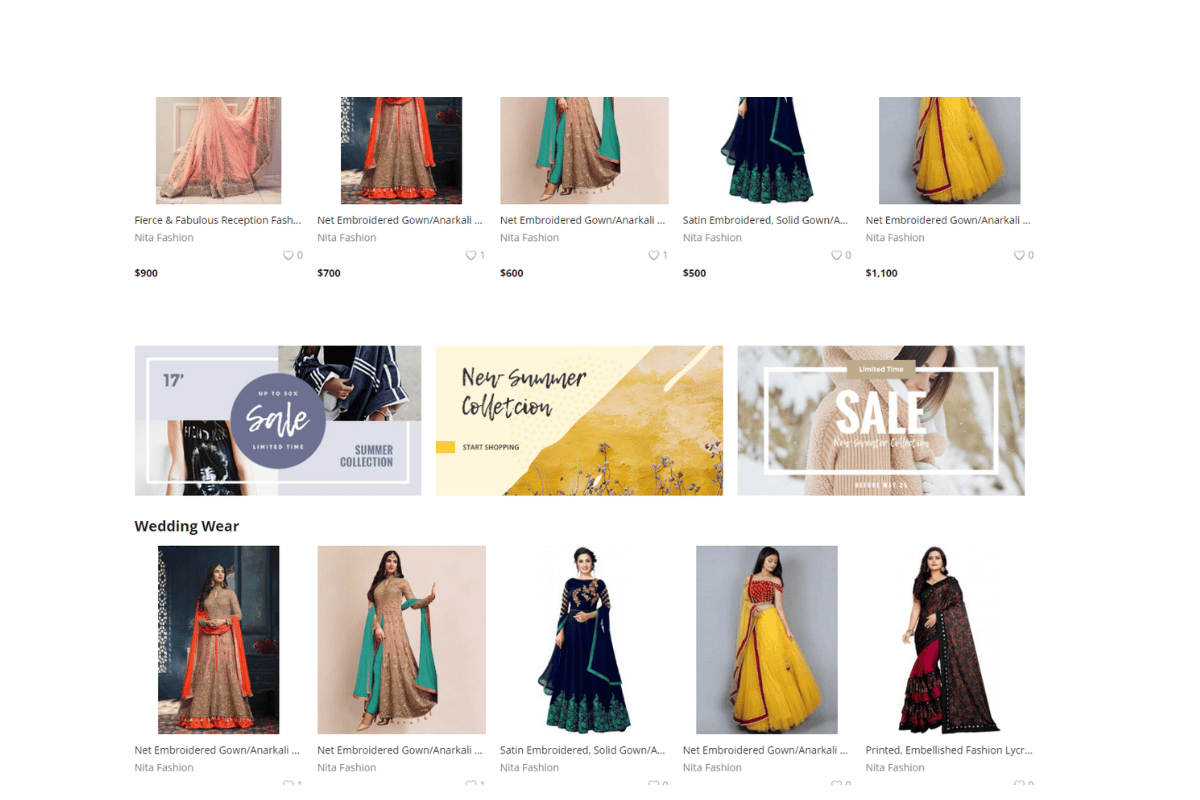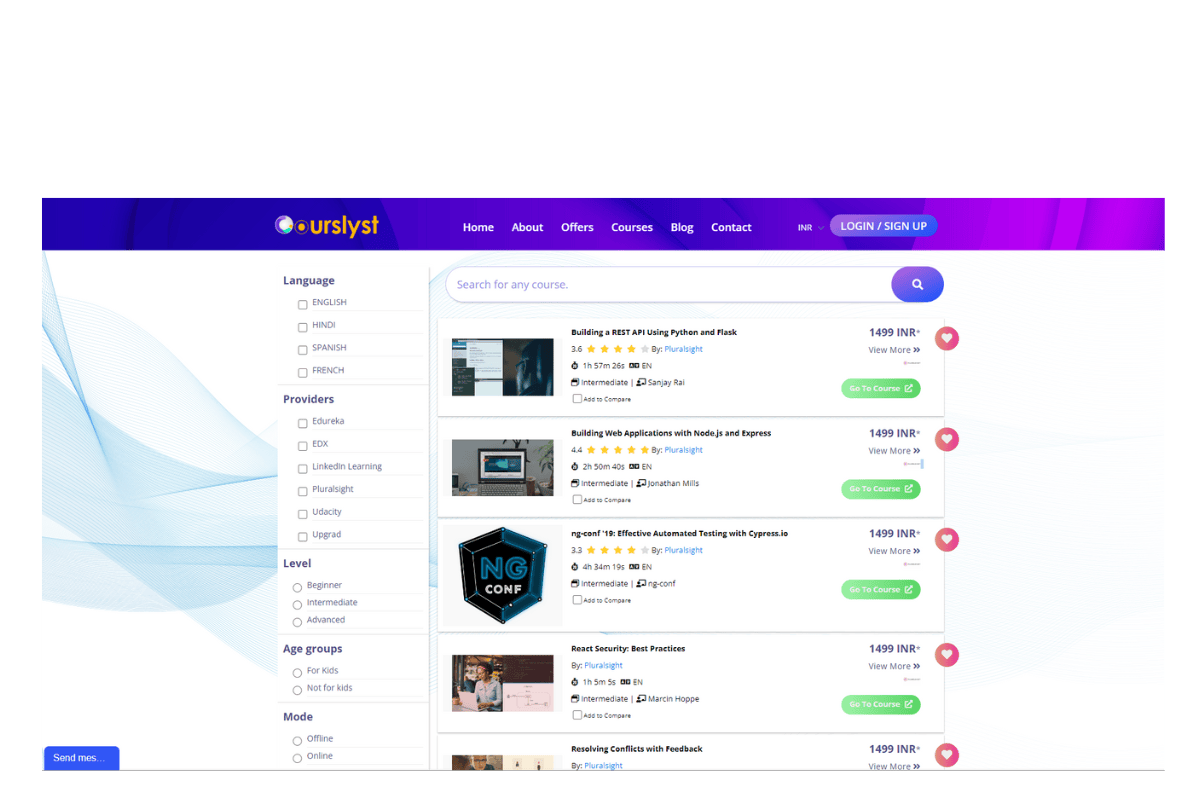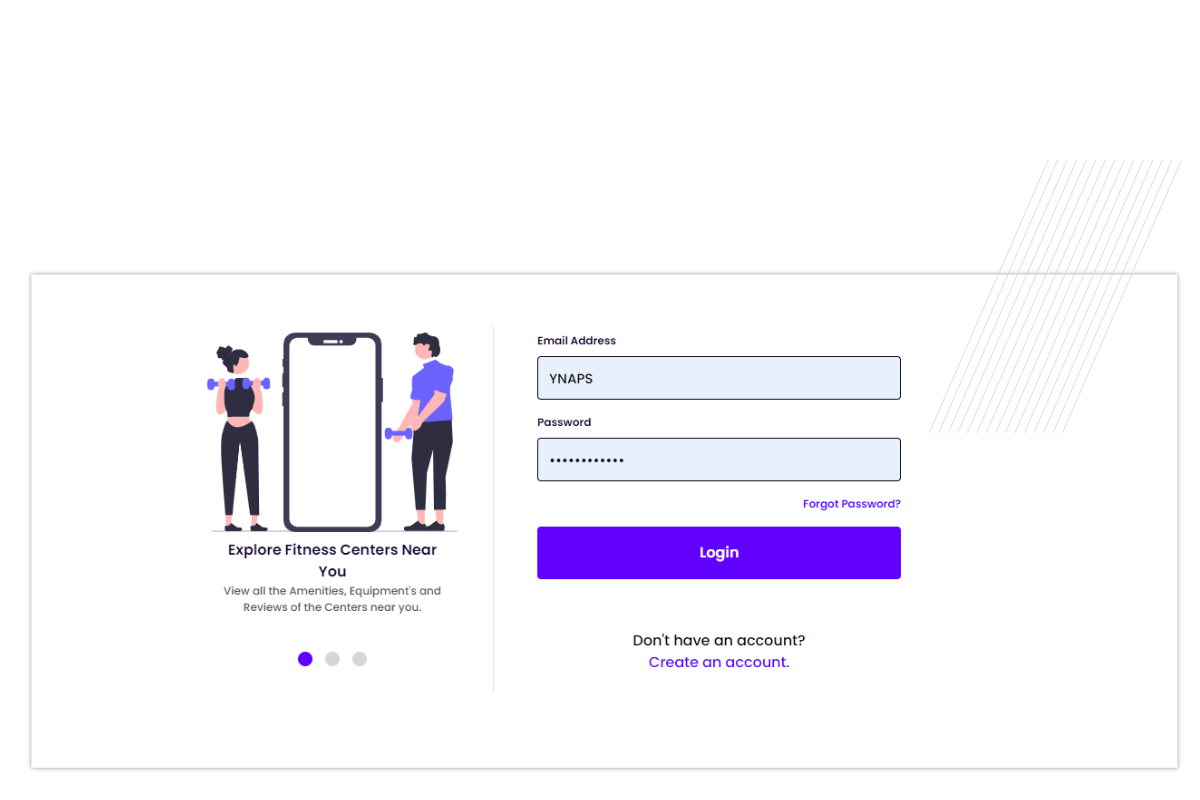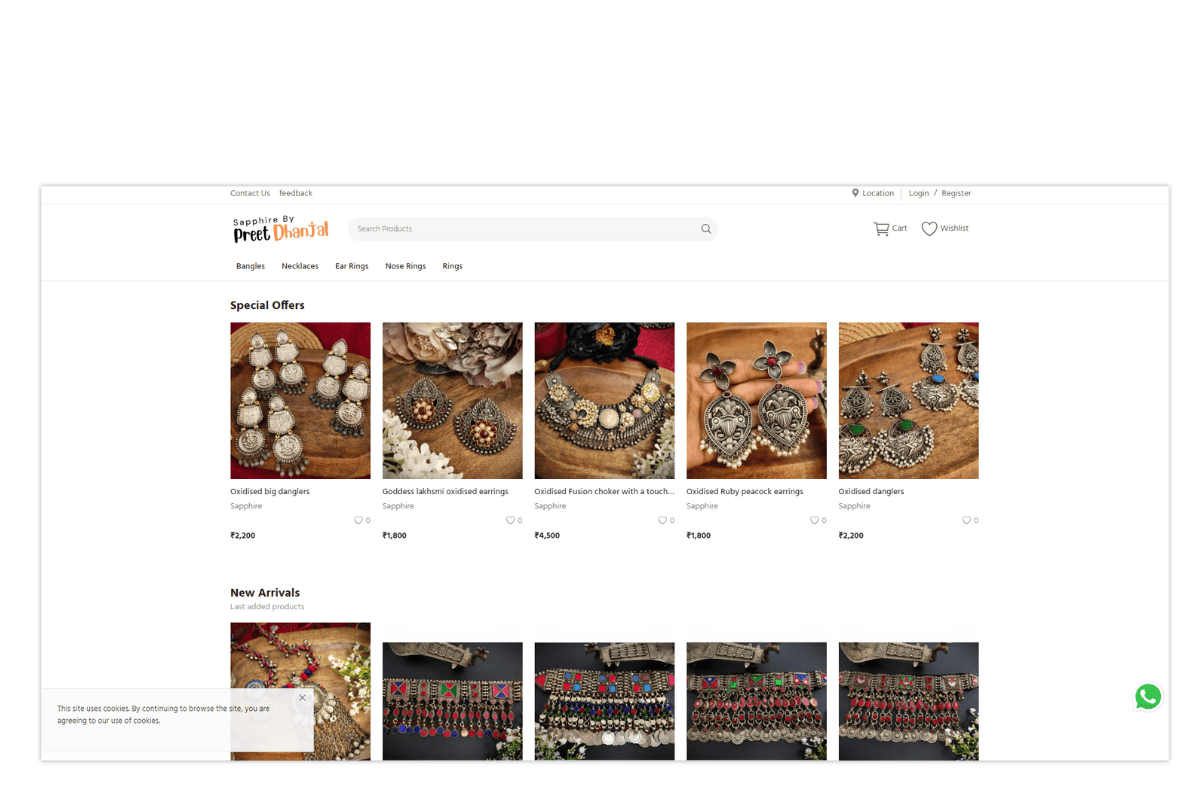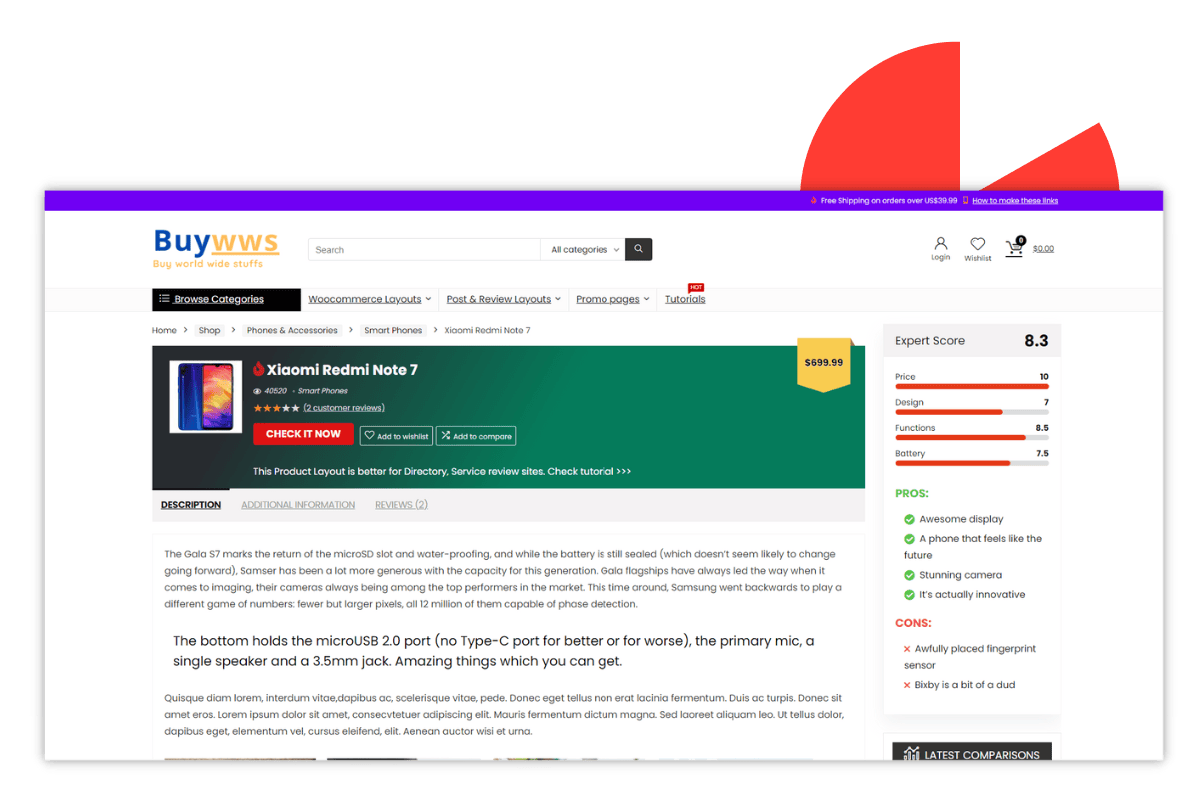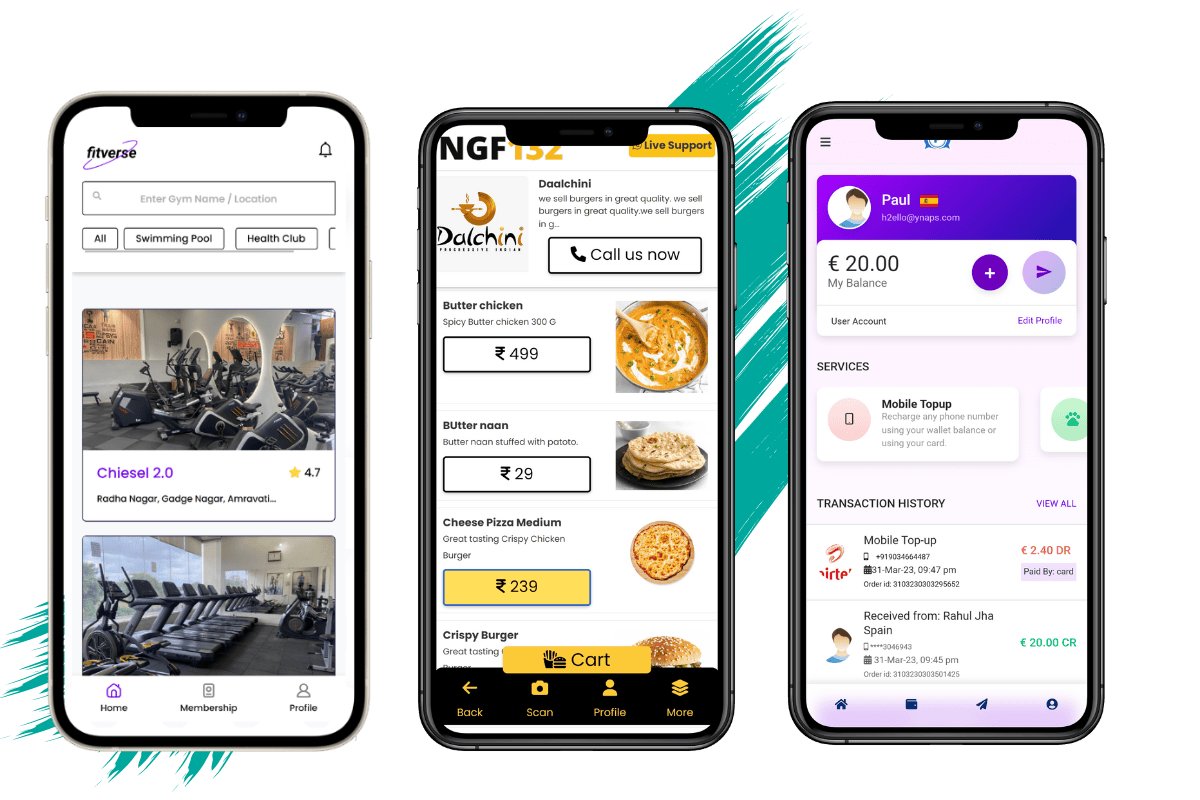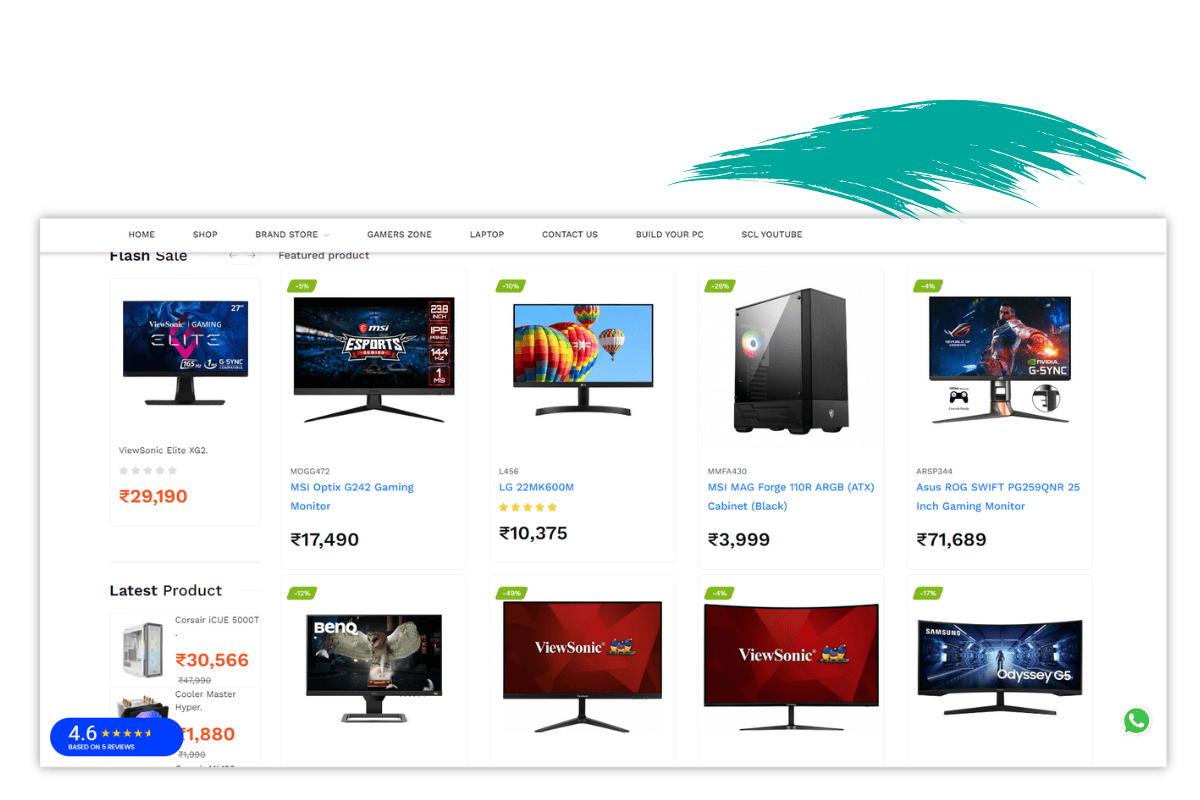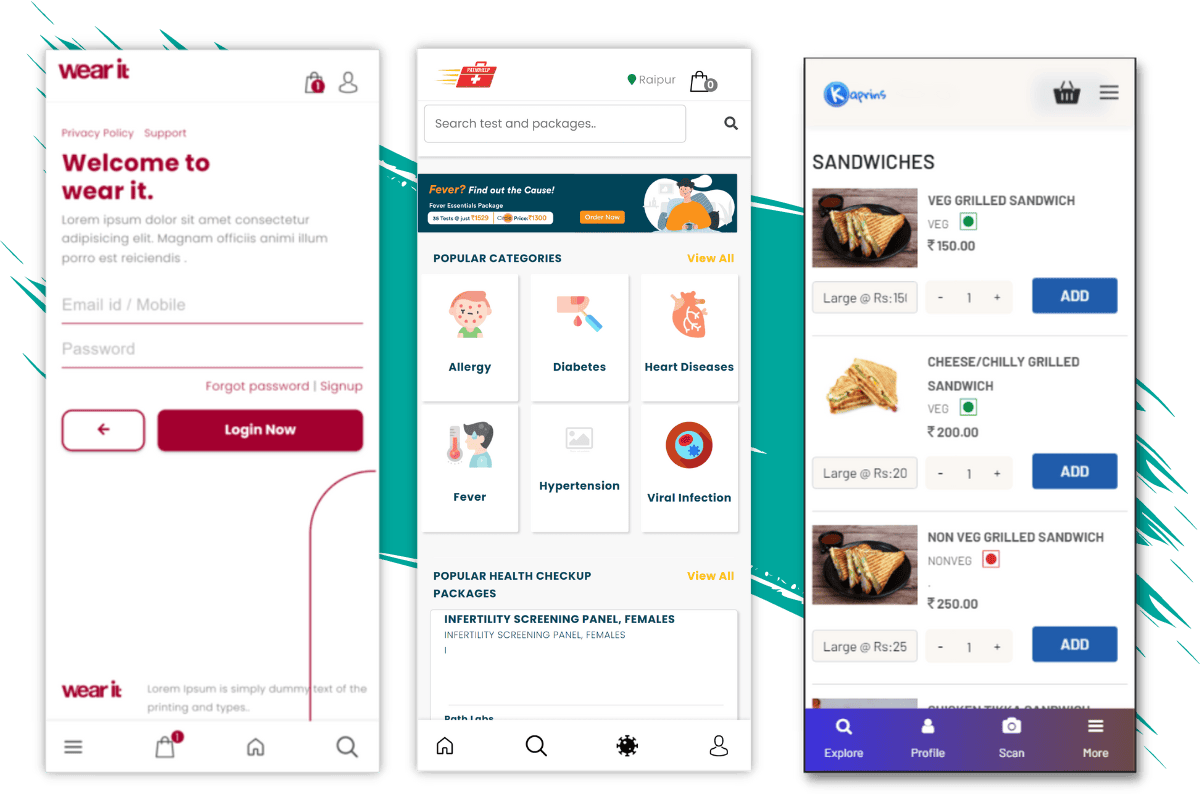Custom Website development (Get Any type of Website for your business)
We are one of the finest technology makers. We are expert in PHP, Mysqli, CSS, Bootstrap, Shopify, Wordpress and Wix. we will build you a website that works best for your customer segment, we not only build web, we build dreams. Contact us now at 9034 6644 87 to get a quote for website.
If you are looking for a website for your business, portfolio or to sell something online, we are not only the best but also the most affordable. WhatsApp us now At +91 92893 51257 to get a Quote.
We make website which is
- Secure from DDOD, DOS and Mysqli Injection
- fast and Mobile Responsive
- Affordable yet elegant
- 1 year warranty with included Hosting (With Page-Server)
- Admin panel and NDA sign
Contact us now, to get a Quote.
We have a team of 12 Experienced developers, we will assign you a dedicated developer for the same.
Website that performs fast, SEO optimised and 1 year of warranty.
Start Project Now
Let's Pay a token amount to start the project now.
Book Now.Contact us Now : WhatsApp +91 9034 6644 87
Some of our recent projects
We make Responsive and Fast Website and APPs.
How we work
Connect
Contact us now to get a quote, Discouss the project.
Accept Quote
Accept the Quote, Pay 25% token amount and get a dev URL.
UI/UX Approval
Get UI and UX, once approved get weekly updates on given dev url.
Testing.
Lets test the complete project, Check all changes and plan a date for go live.
Go Live.
Lets Go LIve, Bring Sales and Enjoy life. 😍

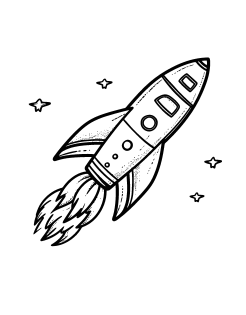

 Custom Website development (Get Any type of Website for your business)
Custom Website development (Get Any type of Website for your business)